搭建个人博客
工具:Cloudflare+GitHub+Hexo Fluid
Hexo
hexo 是一个快速、简洁,而且功能强大的静态博客框架。我们可以使用 Markdown 编写博客文章,然后 hexo 帮我们把 Markdown 文件渲染成静态 HTML 页面。因此 hexo 非常适合用来搭建技术类博客,以及项目文档和个人网站。
需要安装node.js依赖
github托管
将博客项目托管到github仓库,并使用Github pages来部署博客,可以让其他人也访问该博客。
Cloudflare
使用cloudflare加速国内用户访问速度。
1 | |
修改Hexo主题
我选择Fluid主题,再加一些个性化的设计,大家可以自行选择。
添加评论功能
使用github utterances插件
md中添加截图
cursor中使用了Paste Image插件。
F1截图之后,Ctrl+Alt+V,直接粘贴到特定目录,并在当前md文档中引用该图片。
使用
发布新文章
1.在Hexo项目根目录下使用命令:
1 | |
使用该命令会在文件中自动生成文件头。
2.这样会在 source/_posts/ 目录下自动生成一个 Hello-World.md 的新文章文件。你只需要编辑这个 Markdown 文件,写入你的内容即可。
将语雀文档同步到个人博客:
1.将语雀文章以md格式导出。
2.将导出的文件复制粘贴进Hello-World.md文件(直接将导出的文件拖入source/_posts/ 目录也可以)
3.运行:
1 | |
(这条命令会将Hello-World.md中的cdn链接转储到本地source/img/Hello-World目录下并在Hello-World.md更改引用本地图片)
运行以下命令可在本地查看编辑效果。
1 | |
3.完成内容创作之后,运行:
1 | |
该命令会将本地的仓库的内容同步到GitHub。
最终URL:
github:https://jimi-lab.github.io/
cloudflare:https://jimi-lab-github-io.pages.dev/
最终效果图如下: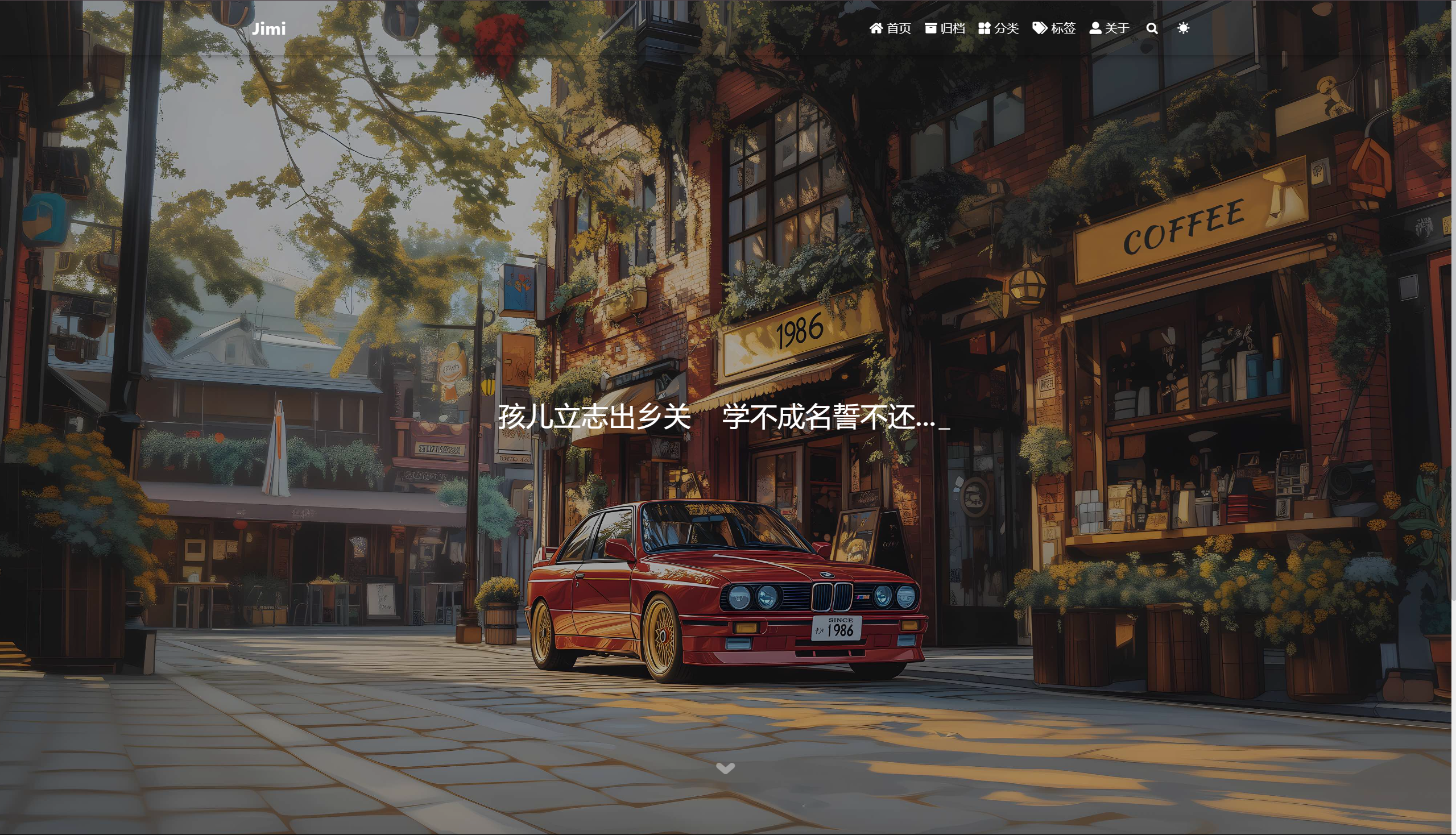
报错信息汇总:
1.如果遇到以下错误:
1 | |
可能是因为ssh连接github时候连接不上报错,可以尝试打开代理/电脑使用自己手机热点/等方法解决。